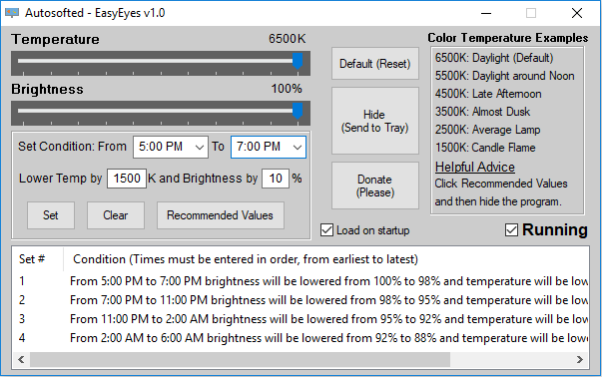Autosofted EasyEyes 1.2
Free Version
Publisher Description
EasyEyes is a brightness and temperature (color) adjustment tool designed to take the bright lights off your monitor during the evening. This windows application reduces eye strain and helps trick the body into being able to sleep at night. EasyEyes can run stealthly in the background with minimal impact to performance.
The human body is designed to stay awake when it sees the sun, the natural brightness/color tone of a computer screen is equivalent to that of the sun (by design). EasyEyes solves this problem by creating a gradual and seamless transition from the screen's default brightness to a dimmer and cooler type of light as the evening progresses.
The user can also choose to ignore this function and only use the app for adjusting the brightness of their monitor.
About Autosofted EasyEyes
Autosofted EasyEyes is a free software published in the Other list of programs, part of System Utilities.
This program is available in English. It was last updated on 23 April, 2024. Autosofted EasyEyes is compatible with the following operating systems: Windows.
The company that develops Autosofted EasyEyes is Autosofted. The latest version released by its developer is 1.2. This version was rated by 2 users of our site and has an average rating of 2.8.
The download we have available for Autosofted EasyEyes has a file size of 1.05 MB. Just click the green Download button above to start the downloading process. The program is listed on our website since 2019-11-14 and was downloaded 191 times. We have already checked if the download link is safe, however for your own protection we recommend that you scan the downloaded software with your antivirus. Your antivirus may detect the Autosofted EasyEyes as malware if the download link is broken.
How to install Autosofted EasyEyes on your Windows device:
- Click on the Download button on our website. This will start the download from the website of the developer.
- Once the Autosofted EasyEyes is downloaded click on it to start the setup process (assuming you are on a desktop computer).
- When the installation is finished you should be able to see and run the program.